Travelling in Japan can seem daunting, even more daunting without the trusty help of Google maps and Google translate! Before my first visit I knew I needed to get a SIM card, pocket wi-fi or an eSIM to get me through my trip. But I didn’t know which was the best option for me.
You are likely here because you are in the same situation, is a good option a SIM card in Narita airport? Or something else? Once you have read this short article you will be armed with all the information and a mobile phone with a speedy internet connection, before you have even started your itinerary in central Tokyo!
TOP TIP! Have you planned all your trip yet? Check out my full guide to two weeks in Japan, or the best restaurants and hotels in Tokyo. Or some of my further afield guides to Japan.
What mobile data options do I have?
When landing at Narita international Airport (and Haneda Airport) you have 3 options for you data coverage. Physical SIM, eSIM and pocket wi-fi. I will give you the pros and cons of each here. Don’t want to read? SKIP TO THE COMPARISON TABLE
1. eSIM
Pros:
- Convenience: eSIMs can be activated remotely before or upon arrival, eliminating the need to visit a kiosk or insert a physical card. This can be done via a QR code or app, making the process seamless.
- Dual SIM capability: eSIM allows you to use your home SIM card and the eSIM simultaneously. This is particularly useful for keeping your regular number active while using local data.
- No physical card required: No need to worry about losing or damaging the SIM card, as everything is digital.
- Instant setup: Since it’s digital, you can purchase and activate an eSIM instantly online.
Cons:
- Device compatibility: Not all devices support eSIM technology. Most modern smartphones (iPhone 11 and above, Samsung Galaxy S20 and above) are compatible, but older phones may not support eSIM .
- Limited availability for voice calls: Some eSIMs are data-only, so if you need voice calls or SMS, you might face limitations. Check with providers as this is becoming an option with more now.
- Network locking: Some eSIMs require your phone to be unlocked. Like physical data sims. You may need to contact your sim card providers to have it unlocked before buying.
2. Physical SIM Cards
Pros:
- Widespread availability: Physical SIM cards are widely available at airports, convenience stores, and kiosks. These are easy to find at Narita terminal.
- No compatibility issues: As long as your phone is unlocked, almost all phones can use a physical SIM card.
- Preloaded with voice and data plans: Some physical SIM cards include voice call functionality, unlike eSIMs which are often data-only.
Cons:
- Inconvenience of setup: You’ll need to physically insert the SIM card into your device, which can be cumbersome at an airport. You also risk losing your original SIM.
- Manual activation: While some SIM cards activate automatically, others may require manual setup (such as entering settings or activating online).
- Limited reusability: Prepaid physical SIMs can be limited in their flexibility for recharging or extending plans. Once your data or time is up, you may need to buy another SIM.
- Storage issues: You need to store your original SIM card carefully, which is a small but important hassle for many travellers.
3. Pocket WiFi
Pros:
- Ideal for groups: Pocket WiFi allows multiple devices to connect to the same network, making it perfect for families or groups of travellers.
- Unlimited data: Many pocket WiFi plans offer unlimited data without the fear of throttling after reaching a limit, making it useful for heavy internet users.
- Easy return process: Most rental services have convenient drop-off points at Narita, ensuring a smooth process when you leave Japan.
Cons:
- Bulk and battery life: You have to carry a separate device and ensure it stays charged throughout the day, which can be a hassle. Running out of battery in the middle of the day could leave you without internet.
- Higher upfront costs: The daily rental costs for Pocket WiFi can range from ¥1500-¥2000 per day, which can add up quickly for longer trips .
- Proximity: Since multiple people can connect to the same device, you need to stay together for this to work.
- Rental process: You must pick up the device at the airport and return it when you leave. This adds another step when you land to worry about. Some companies are now offering hotel drop off and pick up for devices.
Comparison Table
| Feature | eSIM | Physical SIM | Pocket WiFi |
| Convenience | Instant activation online (before or when you arrive) | Must visit a kiosk or vending machine | Requires pickup and return (some companies deliver to major hotels) |
| Device Compatibility | Requires eSIM-compatible phone (iPhone 11 onwards) | Compatible with most phones | Works with any device via WiFi |
| Data Usage | Individual use (Can hotspot others) | Individual use (Can hotspot others) | Ideal for groups, unlimited data |
| Voice Calls | Typically data-only (some offer calls too) | Supports voice calls | No voice calling functionality |
| Battery Dependency | No battery needed | No battery needed | Requires charging |
| Direct Price Comparison | Airalo 30 days eSIM 10GB $18 | 15 Days Japan Travel SIM card 10GB $25 | 15 Days Japan Wireless Unlimited data $87 |
Disclaimer: This article features affiliate links. If you click these links, and choose to book with that hotel or company, I will earn a small commission at no extra cost to you. I appreciate the support that allows me to continue providing this information
TOP TIP! Make sure you are fully prepared with my “First time visitor to Japan starter kit”
BREAK DOWN THE LANGUAGE BARRIER: The key phrases to learn and technology to use to make your first trip to Japan easy
HOW TO STAY CONNECTED ON THE GO: The cheapest and easiest way to make sure you can access everything you need
HOW TO AVOID CURRENCY FEES LIKE A PRO: The best cards for travel and withdrawing cash
22 SMARTPHONE APPS TO MAKE YOUR TRIP EASIER: The ultimate FREE apps to download before you go
My top recommendation and what I used
I opted for eSIM and specifically Airalo. At this point I have used Airalo eight times, across 5 different countries and I wouldn’t go with anything else. I was introduced to it by a friend and it has been a game changer. I had previously been using my home network providers “bundle deals”, which are far from deals, they were daylight robbery!
I had been sceptical about eSIMs and how much technical knowledge was needed to use them. The app made this incredibly simple with how to steps.
Why I made this decision:
- I can setup and pay on credit card before leaving my home country. I know I am going to be connected when I land
- I have had no problems with data usage or dropping when I have used it
- I did not want to carry a pocket Wi-Fi mobile device. Or have to charge another item whilst I was travelling
- I did not want to remove my physical SIM and risk losing it. I wanted to keep my number live.
- It was the cheapest option for me. This was honestly the last consideration, the convenience factor of the above was far greater.
Get your eSIM here
Discount codes:
10% discount code: AIRALOESIM10
15% discount for first time users: NEWTOAIRALO15
Have you decided the best way to get to your hotel? Have a look at the best airport transfer options from Narita
I want a physical SIM card in Narita Airport
There are multiple options to get your Japan sim card in Narita when you land; Sakura Mobile, Japan Travel Sim, JAL ABC counter, SoftBank Global rental, AnyFone, Japan Wi-Fi and vending machines. Read on to find out where to find the best of them in both Narita airport terminals!
Softbank Global Rental

Narita International Airport Terminal 1 – 1st Floor store
SoftBank Global Rental / AnyFone JAPAN
Right next to central entrance of Arrival Floor, Central Building
Opening Hours 07:00-21:00

Narita International Airport Terminal 2 – 1F store
SoftBank Global Rental / AnyFone JAPAN
Right in the middle of the International Arrivals
Opening Hours 07:00-21:00
JAL ABC Airport Counters
They have locations in all three Narita terminals and offer options of a local sim card from multiple network carriers.
JAL ABC Arrival Counter Terminal 1
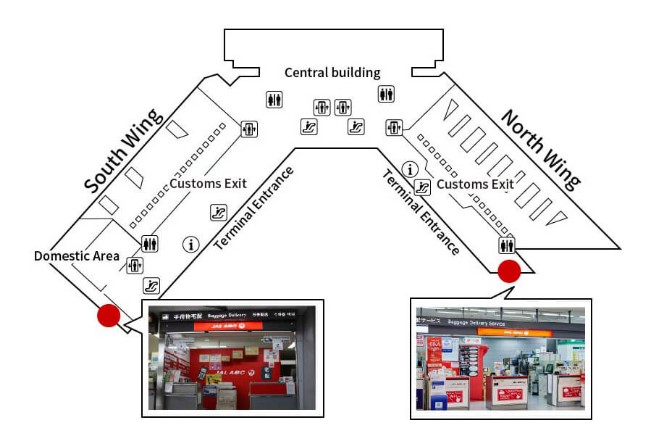
Opening Hours 06:30 – 1 hour after the last flight arrival
JALABC Arrival Counter Terminal 2

Opening Hours 06:30 – 1 hour after the last flight arrival
JALABC Arrival Counter Terminal 3

Opening Hours Closed 01:00-04:00
BIC Camera shops
Located in the Terminal 2 main building on the 4th floor. This electronics store is another option with a wide range of visitor SIM cards across multiple different carriers


Opening Hours Closed 07:30-21:00
Conclusion
So there you have it, your guide to the best way to stay connected in Japan, and specifically, how to get a sim card in Narita airport. It is a big transport hub with lots of options to suit everyone. For me the decision is a simple one, if you have a phone that is compatible, eSIM is the best option for cost, convenience and usability. Happy travels!
Are you travelling further than Tokyo? Here is your guide to the Hakone free pass, a perfect Ryokan stay, and the best things to do in “Japan’s kitchen” Osaka







13 Comments
Comments are closed.